Are you looking for alternatives to the Really Simple SSL WordPress Plugin? If yes, then you are right place because in this article, we list out Really Simple SSL Alternatives that you can use to configure your site to run over https.
The top 8 Really Simple SSL Alternatives are the following:
- WP Force SSL
- WP Encryption
- SSL Zen
- SSL Insecure Content Fixer
- Auto-Install Free SSL
- Easy HTTPS Redirection (SSL)
- JSM’s Force HTTP to HTTPS (SSL)
- One Click SSL
Before we discuss the alternatives to Really Simple SSL, let’s have a look at what Really Simple SSL actually does.
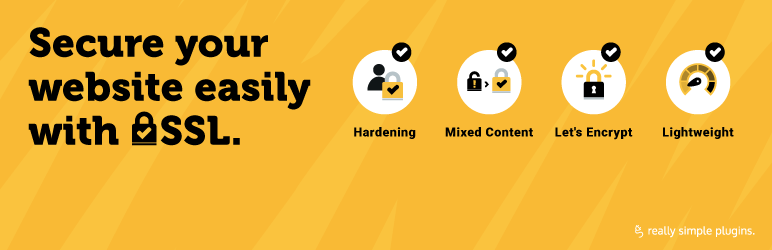
Really Simple SSL automatically detects your settings and configures your website to run via https.
To minimize the confusion, the options are kept to a minimum. Once the plugin is installed and activated, your whole site will be moved to SSL.
SSL stands for Secure Sockets Layer.
The only pre-requisite you need before installing the plugin is to have an SSL certificate for your domain. Check out how you can get a free SSL certificate.
The plugin handles most of the problems WordPress has with SSL.
It redirects all the incoming requests to https. It is by default an internal WordPress redirect. However, you can choose to have a .htaccess redirect.
All insecure content warnings are fixed because the plugin replaces http:// with https://
The plugin also has a PRO version having additional features like
- mixed content scan
- HTTP Strict Transport Security
- the ability to configure your site for the HSTS preload list
- Advanced security headers
- Mixed content fixer for the backend
- More detailed comments on the configuration page
- SSL Certificate expiry alerts
- Premium support
8 Really Simple SSL Alternatives
WP Force SSL

WP Force SSL can help you redirect unprotected HTTP traffic to a secure HTTPS connection without having to touch any code.
All you need to do is just install and activate Force SSL, and everything will be configured for you. The whole site passes over HTTPS with your SSL certificate.
To keep everything fast and simple, WP Force SSL is very light – there are only two parameters.
Just like Really Simple SSL, you need to have an SSL certificate for your domain before you can use the plugin.
WP Force SSL comes with an SSL certificate test program. Just click on the “SSL Certificate Test,” and it will check if the certificate is valid, installed correctly, updated, and in good condition to use on your site.
You can also use the plugin to Enable HSTS (Strict HTTP Transport Security) – HSTS is a web security policy mechanism that helps protect your site from downgrade and cookie hijacking attacks. This adds an additional layer of security to your site.
And the best part, WP Force SSL is completely free to use.
WP Encryption – One Click Instant Free SSL Certificate & Force HTTPS
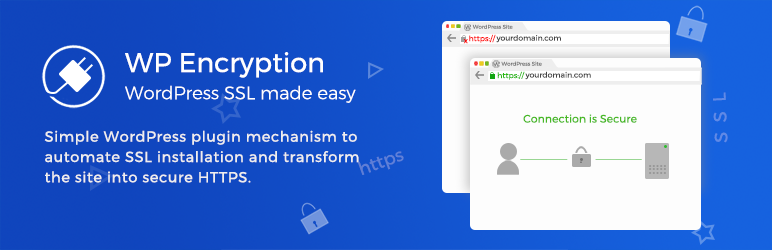
The WP Encryption plugin is a better choice than Really Simple SSL if you don’t have an SSL certificate for your domain.
This plugin generates a free Let’s Encrypt SSL certificate for your WordPress site with one click and forces SSL, which resolves all mixed content issues.
You don’t need any technical knowledge to use this simple plugin.
The plugin has a PRO version which offers much more than what the free version does.
- Perfect one-click SSL installation for cPanel sites with no connection required
- Support for mapped and multi-site domains
- Wildcard SSL support
- Automatic DNS-based domain verification for Wildcard SSL installation
- Automatic renewal of the SSL certificate every 90 days before the expiration date.
- Automated DNS authentication in case of HTTP authentication failure
- First-Class Support
- One-time free manual installation for sites without cPanel
SSL Zen – Free SSL Certificate & HTTPS Redirect for WordPress
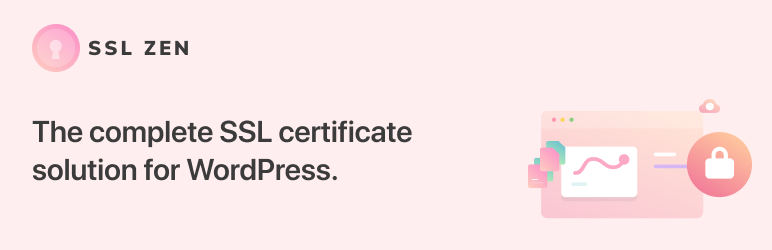
In three simple steps, SSL Zen can protect your WordPress website.
First, you get a free Let’s Encrypt® SSL certificate. Then the WordPress plugin installs it for you. Finally, with a single click, you can redirect all your HTTP web traffic to secure HTTPS.
With the PRO plan, the plugin can install and renew your SSL certificate automatically.
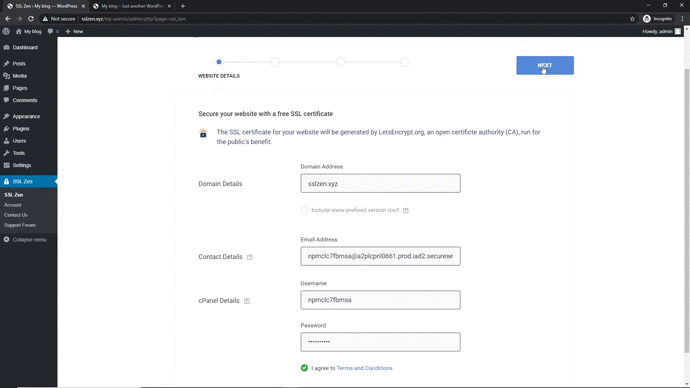
SSL Insecure Content Fixer

The SSL Insecure Content Fixer does what its name suggests.
It removes unsecured HTTPS content and mixed content warnings from your WordPress website with minimal effort from your side.
Once you install and activate SSL Insecure Content Fixer, the default settings are enabled, and it automatically performs some basic fixes on your website.
You can select more advanced levels based on the needs of your website.
If you use WordPress Multisite, then you get a page with network settings. This can be used to define default settings for all sites on a network.
Auto-Install Free SSL

The Auto-Install Free SSL plugin, issues, renews and automatically installs the free SSL certificate Let’s Encrypt ™ on your WordPress website.
The best part of using this plugin is that you can not only install SSL for your website’s domain but also for all websites hosted on your server.
You can also get a WildCard SSL certificate for free using this plugin.
The plugin offers various customizations with regards to the SSL certificate, such as renewal interval, SSL key length, and more.
Easy HTTPS Redirection (SSL)
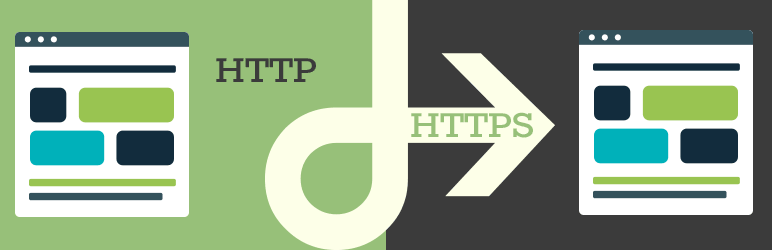
You can use the Easy HTTPS Redirection (SSL) plugin only after you have installed an SSL certificate on your website, and it is active.
This plugin helps you automatically configure a redirect to the https version of a URL when someone tries to access the non-https version of it.
You can force the automatic redirection of the entire domain to the HTTPS URL or selectively choose specific pages to redirect.
This plugin dynamically forces the loading of static files (images, JS, CSS, etc.) using the HTTPS URL, making your web page fully SSL compatible.
JSM’s Force HTTP to HTTPS (SSL)

JSM’s Force HTTP to HTTPS (SSL) plugin is an easy, safe, and trustworthy way to dynamically force HTTP URLs over HTTPS.
Just like Really Simple SSL, there is no configuration required: just activate the plugin to force HTTP URLs over HTTPS.
This plugin is different and better from other similar plugins because it uses Native WordPress Filters rather than PHP output buffer to find and replace URLs in rendered HTML.
It also sets up 301 permanent redirects for better SEO results.
One Click SSL

One Click SSL is a basic and easy-to-use WordPress SSL plugin that redirects all non-SSL pages to SSL and ensures that all resources on your SSL pages are also loaded via SSL.
It includes an easy-to-use installation wizard during activation to check if SSL is supported by your server/host before activating SSL.
It ensures that your website won’t be messed up in case it is not able to enable the SSL.
Conclusion: Really Simple SSL Alternatives
There are many benefits of having an SSL on your website, so don’t delay and make sure that you have an HTTPS secure padlock on your website.
Really Simple SSL is a great plugin to configure WordPress settings once you have the SSL certificate ready. But there are plenty of alternatives (as listed above) that can not only get you a free SSL certificate but also install and configure it for you.
Now I would like to hear what you have to say. Have you used any of these plugins before? Which one would you recommend?
Feel free to comment below.
How to Minimize Redirects in WordPress?

Thanks for this article…but you should suggest some top plugins as per requirements in the conclusion settings
Well written article. But you might need to link each plugin to its appropriate website or plugin directory url.