How to Change the Howdy Text in WordPress?
You must be familiar with the Howdy text that you see in the top right of the screen when you are logged in to the WordPress dashboard of your site. In this post, I will show you how you change the Howdy text in WordPress to anything you like.
Basically Howdy, admin is the only greeting you see in WordPress unless you have customized your WordPress functionality.
Here is the meaning of Howdy as per Google’s dictionary.
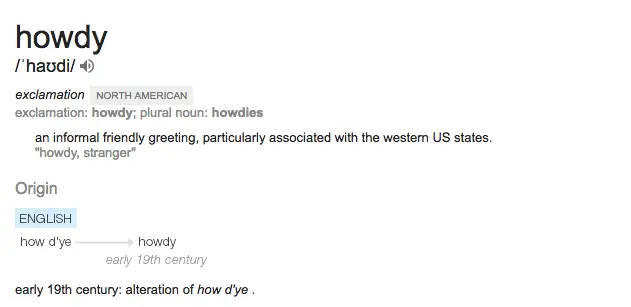
The problem here is that Howdy is a very casual, less popular and it doesn’t sound good.
Though it is not a big deal it can be annoying/irritating for some people who tend to focus on the little things and want everything to be in their control.
You will be happy to know that it is really easy to customize or change the howdy text in WordPress.
You can either use a plugin to do this or you can simply do it via code.
Change the Howdy Text in WordPress via code
You just need to add the following code snippet to the end of the functions.php of your theme.
Save the changes and refresh your WordPress dashboard, you will see then change immediately.
add_filter( 'admin_bar_menu', 'replace_wordpress_howdy', 25 );
function replace_wordpress_howdy( $wp_admin_bar ) {
$my_account = $wp_admin_bar->get_node('my-account');
$newtext = str_replace( 'Howdy,', 'Welcome,', $my_account->title );
$wp_admin_bar->add_node( array(
'id' => 'my-account',
'title' => $newtext,
) );
}Using the above code, Howdy will be replaced by Welcome. You can replace it with any text that you want to show.
Change the Howdy Text in WordPress using plugin
There are many plugins available that help you to replace or remove the howdy text in WordPress, but most of them have not been tested with the latest major versions of WordPress.
SM Replace Howdy is the WordPress plugin that is tested up to the latest major release of WordPress and is very simple to use.
Just go to the plugin settings and enter the word with which you want to replace Howdy and save changes.
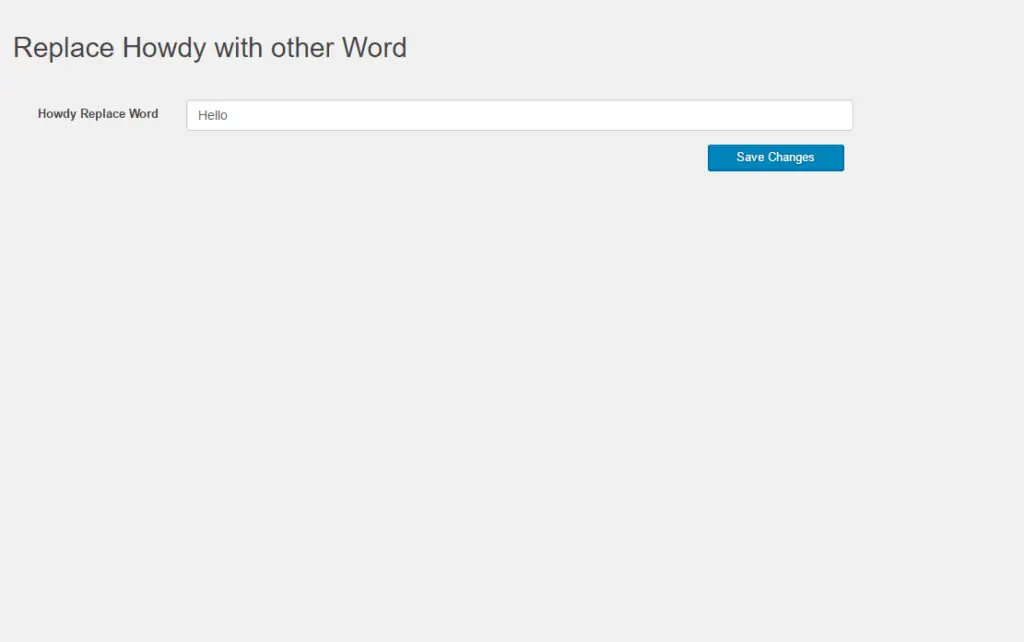
If you want to change howdy to hello, just enter hello in the space given and save the changes.
If you want to change howdy to welcome, just enter welcome in the space given and save the settings.
Remove the Howdy Text in WordPress
If you just want to remove the howdy text in WordPress, then you can use the plugin – Remove Howdy.
This plugin simply removes Howdy. You replace it with anything else.
Conclusion: How to Change the Howdy Text in WordPress?
I hope any of these methods helped you to change the howdy text in WordPress.
Let us know which method do you find convenient? Any other method that you prefer?
If you want to want to customize any other thing in your WordPress dashboard, do comment below.
Also Read
How much does WordPress theme affect page speed?
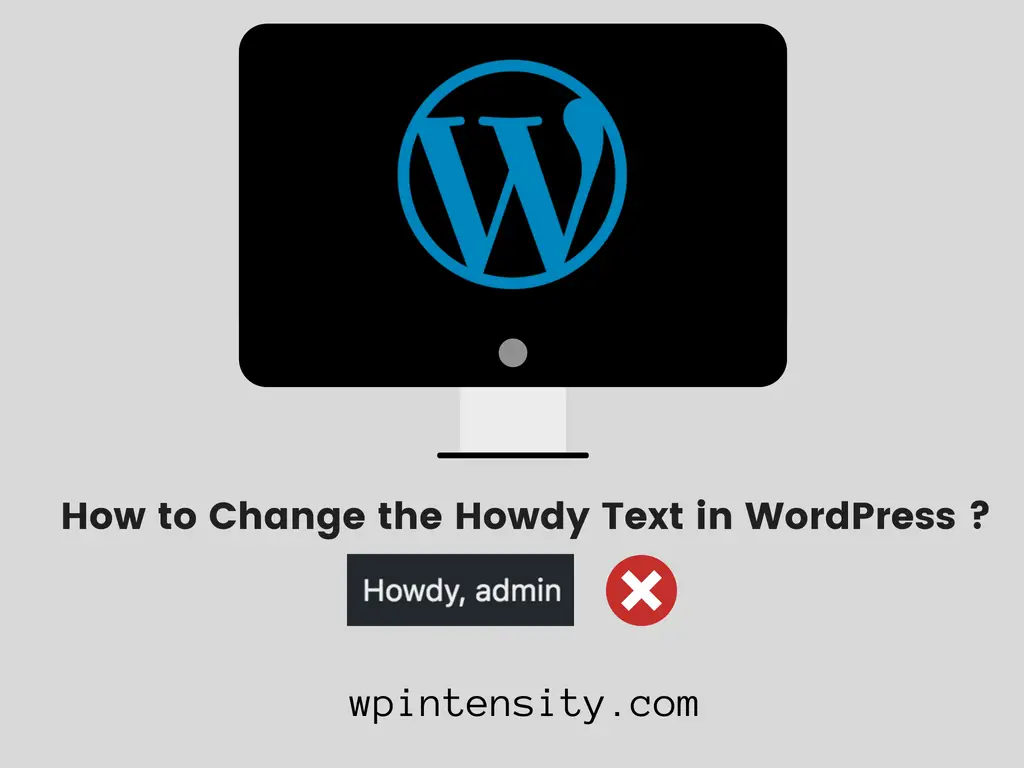
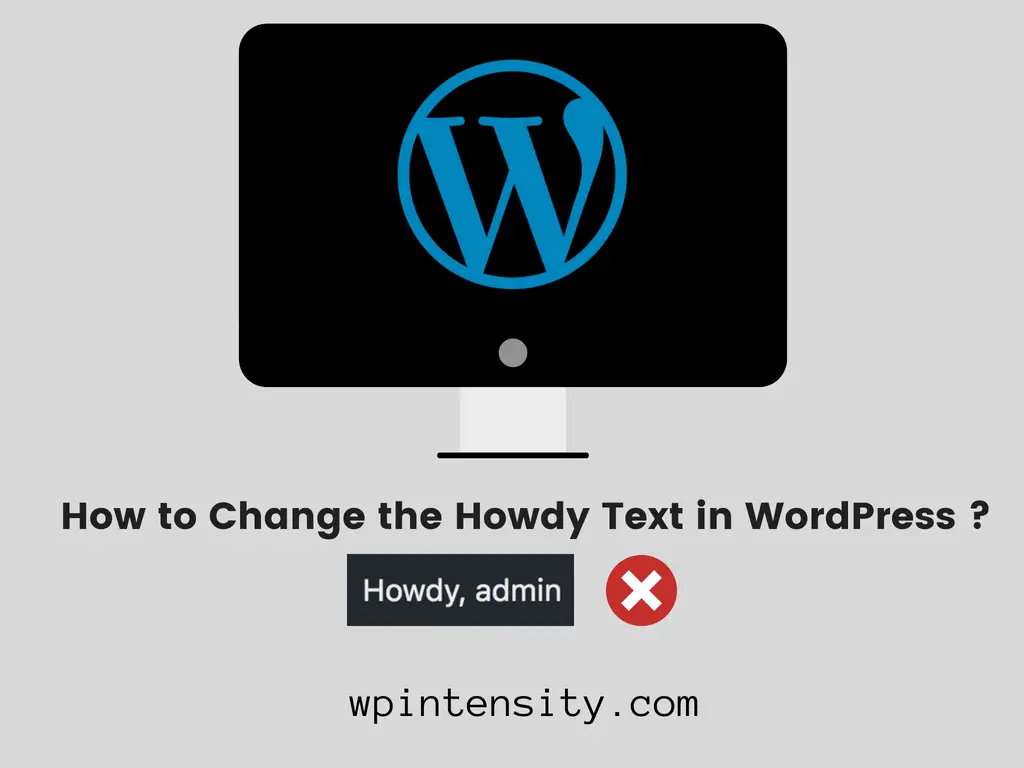
Your code snippet is missing a closing curly brace and semi-colon at the end. Maybe re-space it for legibility, too?
Works perfect, though! Thanks!
Fixed! Thanks for your suggestion.
Great, putting this code in the functions.php file worked like a charm.
Hey
If one is using another language one needs to change the word Howdy to the word that is seen.
$newtext = str_replace( ‘Howdy,’, ‘Hi,’, $my_account->title );
Example. Here The Norwegian word Hei is used and I just want to remove it. So In inserted the correct word Hei and remove what was inside the second bracket.
$newtext = str_replace( ‘Hei,’, ”, $my_account->title );
Yes, that should work. Is it not working?
Thanks, it helped
Simple, effective solution. Worked like a charm. Thanks for your effort!
Is there a way to delete the entire thing … Howdy, name, image … all of it? Thanks!
Thanks – a ‘welcome’ change!