There are a lot of things that impact the page speed on your website. It could be anything from hosting to themes to plugins etc. Trying to understand it all can be like walking around in the dark in a cave, so let us shine a light on it for you.
I have always wondered about this. How much of an impact does your website host has on the page load speed and also how much does your WordPress theme affect page load time?
Did you know that for every second it takes your site to load, conversions drop by 7%.
But now after plenty of research and experimentation in regards to this, I have found the answer and this is what I will share in this article.
So does your WordPress theme affect page speed? Yes, it does. A well-coded and optimized WordPress theme improves the page load speed. However, a badly coded WordPress theme lowers the page speed.

The Experiment
So to give you a little bit of background on what I did.
I installed WordPress on five completely new websites.

I took five different themes (one per site) and put the exact same content on all the five different sites. Also, the sites were tested on five different hosts each time.
So each of the websites had the same content, same photos, and the same sizes. I made up a site and I put demo content and loaded it up on the site.
Each site had ten posts. I put eight images on them that I had already sort of sized down. I didn’t compress them or anything I didn’t do any additional compression but they’re all exactly the same every site. No difference whatsoever.
The themes that I tested were as follows:
- Divi — The Ultimate WordPress Theme ( a really popular theme)
- X Theme
- Texas Pro by CooThemes.com
- Foodie Pro on the Genesis Framework
- Twenty Nineteen (Default WordPress Theme)
The Results

What I found was that there was really no perceptible difference in the page speed. The biggest difference I found was in how the theme displays photos and content.
So take X theme for example. When I setup X theme, I set up with ethos stack. This stack has the choice of showing a carousel of posts above the post list at the top. I had six photos in the carousel so it was fully loaded up and that one with all that was slightly slower. Again nothing you would ever perceive.
It’s not because of the theme, it’s because it had more images to load. Whereas like on the free themes and on Divi, it’s only loading one feature image per article, this one was loading the feature images and the carousel.
So if you compare apples to apples and if you have about the same number of images and everything displayed there would be no difference substantially.
Keep in mind that I am not saying that there’s no difference, it’s just that the difference is scientific. In the world of practicality when you load the site and go to a page you won’t perceive a difference as a person.
If the scientific difference still matters to you then, GeneratePress is the theme you are looking for. It is the fastest loading theme that I have ever tested.
How to test the page speed?
There are lots of different ways to test the page speed. Here are some free website speed test tools:
- Chrome DevTools
- DareBoost
- dotcom-monitor
- Google Analytics Site Speed
- Google Mobile Website Speed Testing Tool
- Google PageSpeed Insights
- GTMetrix
- KeyCDN Website Speed Test
- Load Impact
- New Relic
- Pingdom
- Site Relic
- Web Page Analyzer
- WebPageTest
- YSlow
Google PageSpeed Insights
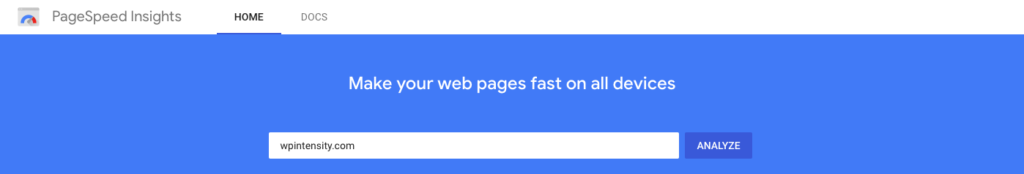
Google PageSpeed Insights is probably the most reliable one out of these. So I went to Google PageSpeed insights first. I got only their optimization score because unless the site’s been up for a little while and the page has had sufficient traffic they won’t actually give you the loading time.
Again there was no perceptible difference in the optimization scores. They were the same within a statistical error. So there wasn’t a statistically significant difference between them.
Pingdom

I also went over to Pingdom and got their performance score which is a 0 to 100 score as well as a site load time.
I didn’t just test the home page I tested the home page and then 2 other pages on the website. That’s important because if people usually think just about the home page when testing PageSpeed but the home page is not the most common page that people are going to visit.
It is far more common that somebody lands on an article on your website rather than on the home page so testing what articles look like is big deal. That’s actually far more important than testing just the home page.
GTMetrix
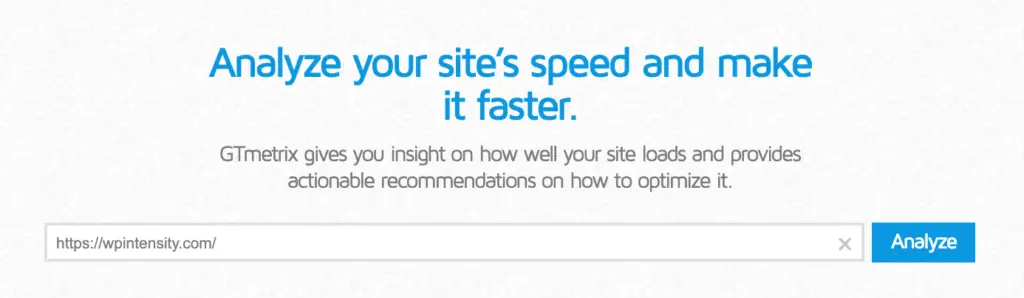
I also went over to GTMetrix and ran the same tests. They gave me two different performance ratings as well as a time to load. Again these values were similar for all the test websites.
Interpretation: Page Speed
So to recap, I tested the page speed of each of the test websites across all three of those tools, gathered all those numbers and the differences in page load speed times were within about a quarter of a second. This is nothing to call home about.
The Bonus: How hosting affects page speed
As mentioned initially, I used five different hosts and I know you are curious about it.
Because like you know who has five hosting accounts only to be able to test it. I do now 🙂 Just to know once and for all, how does the hosting affect page speed.
I tested a few different entry-level basic hosting providers on just their basic level accounts (it’s kind of the cheapest way to go) and then I tested WP Engine. WP Engine is one which we’ve used for our bigger websites.
The entry-level basic hosting providers that I tested are:
- Bluehost
- Siteground
- Namecheap
- Godaddy
What I did find was that there was a pretty stark difference in the page loading time.
This is the reason why Hosting is the top factor in the official WordPress Optimization guide.
The lower end more basic ones, all kind of fall in the same area. There is no major difference between them from a site speed perspective.
WP Engine though was on average over 1.5 seconds faster and that’s quite significant especially when you’re talking about people on mobile devices with slower internet speeds. That second and a half could mean the difference between a 3-second load and a 10-second load.
If somebody’s waiting for 10 seconds they’re often bouncing. This 1.5-second difference on a desktop is a much bigger difference on mobile.
I have switched hosting over a lot of sites. Basically, I start every website on any of the entry-level basic hosting providers – Namecheap, Godaddy, Bluehost.
When it hits 30,000 or more page views (once it’s a big fat site with serious traffic), I usually move it to WP engine. So I’ve always hoped that when I switch to a real fast premium host there will be at least some kind of nudge in the traffic numbers. Unfortunately, the truth is that I have just never seen it.
With site after site, it does load faster. Google says they do care about this and I believe they do but just from a practical standpoint, I have moved over none a number of sites where I cut the page load time significantly but the needle move wasn’t perceptible in terms of gross traffic,
Over the long term, you may get a slightly faster growth rate because visitors have a better experience. It’s good and it is not that it isn’t worth doing. It’s just that if you think this is the thing that’s going to bump your site to the next level, it’s not.
You could potentially see a slight bump in ad revenue because your ads load faster so there’s a slightly longer time that people are viewing the ads on your page but even that hasn’t really been perceptible.
So there’s no way I’m gonna start a new website and put it on an expensive premium host like WP Engine.
Conclusion: Does WordPress Theme Affect Page Speed?
Good WordPress themes do hardly anything to impact page load times, but hosting makes a huge difference.
Especially early on, your site speed isn’t a primary driver behind your traffic and your revenue so when you’re starting a new site you might as well save the money. But down the road, I am going to recommend, as I have always done, that you move up to a premium host and the premium host that I’ve had the best experience with, has been WP engine.
Best Selling Gigs on Fiverr 2019
How to upload APK file in WordPress?

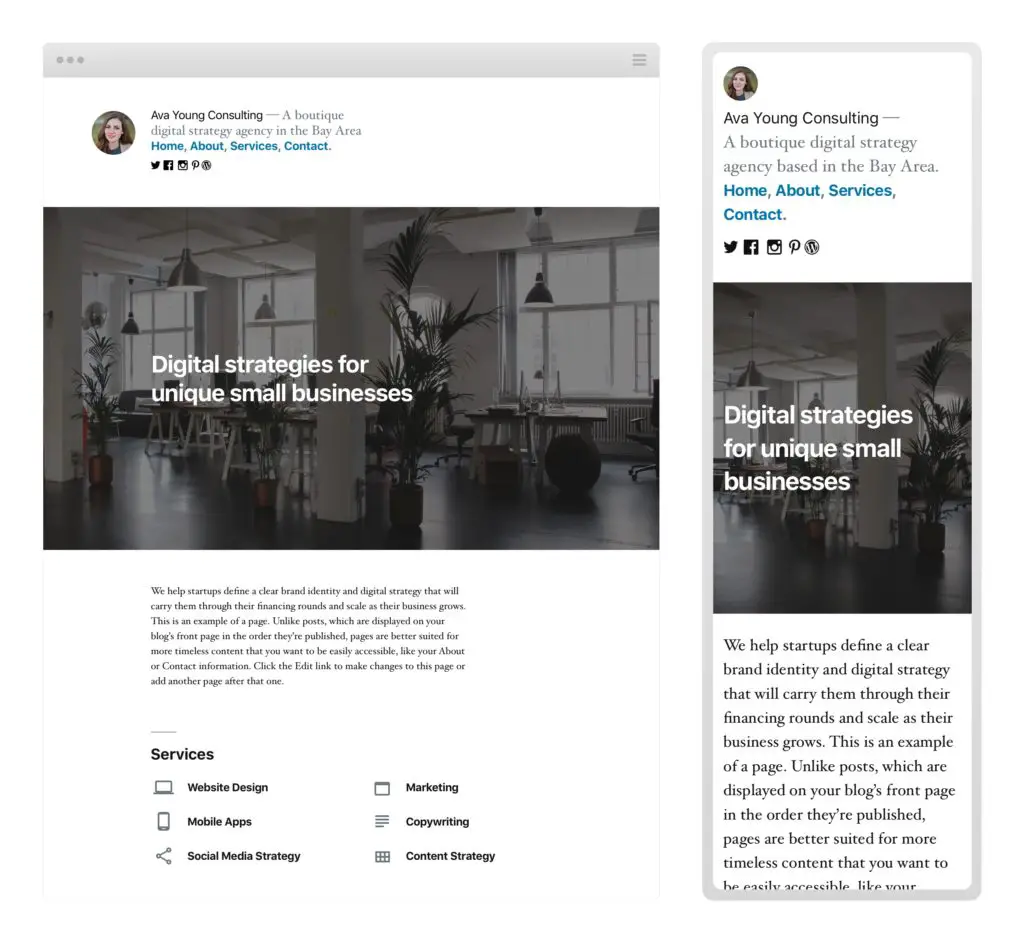
Leave a Reply