Taking a backup of your website is absolutely critical, you wouldn’t want to wake up one day to see that all your hard work has gone down the drain.
In this post, I will share with you two really useful backup and migration plugins for WordPress — UpdraftPlus and Duplicator.
The UpdraftPlus WordPress plugin streamlines the process of WordPress backup and restoration. The Duplicator WordPress plugin facilitates website migration and cloning. Both plugins have a premium version that has more features than the respective free versions.
UpdraftPlus
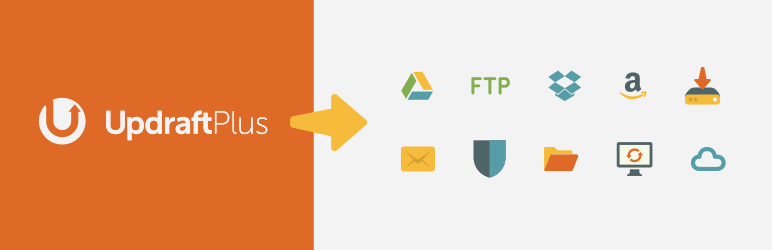
UpdraftPlus is undoubtedly the most popular WordPress backup plugin with over 2 million active installations.
You can use it to backup your website’s database and files. The backup can be downloaded locally as well as it can be stored directly into the cloud.
There are loads of options when it comes to remote backup – Google Drive, Amazon S3, Dropbox, UpdraftVault, Email, Rackspace Cloud, DreamObjects, FTP, and Openstack Swift.
It is an extremely easy to use WordPress plugin. You can even set up automatic backups to be taken periodically offering utmost convenience.
Another useful feature is that you can choose to retain only a specified number of backups at a time so that you don’t clog your web server.
Restoring the backup isn’t much of a hassle. You can simply restore the backup via remote storage or upload the locally saved files.
The free version of UpdraftPlus is good enough for most people but there are more useful features in the Premium version.
With UpdraftPlus premium you get database encryption, incremental backups, 1GB storage on UpdraftVault, additional remote storage options like BackBlaze, Google Cloud, WebDAV, Microsoft OneDrive, Microsoft Azure, encrypted FTP, SFTP/SCP, etc.
Also, you can migrate and clone websites using the built-in UpdraftPlus Migrator.
UpdraftPlus Free vs Premium
| UpdraftPlus Free | UpdraftPlus Premium | |
|---|---|---|
| Available on | WordPress Plugin Directory | UpdraftPlus.com |
| Backup WordPress | Yes | Yes |
| Backup to Remote Storage | Yes | Yes |
| Database Encryption | No | Yes |
| UpdraftVault 1GB Storage | No | Yes |
| Incremental backups | No | Yes |
| Multi-Site Support | No | Yes |
| Personalized Support | No | Yes |
Duplicator
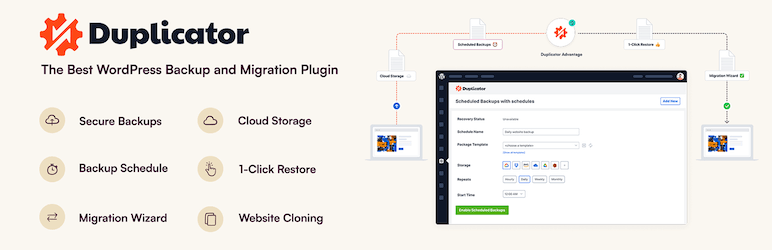
Duplicator is a well-known WordPress Migration Plugin with over 1 million active installations.
It offers tailorable backups, migration, and cloning functionality.
This plugin is quite advanced, so it’s usage might not be intuitive for beginners.
Unfavorably, the free version of Duplicator doesn’t offer automated backup features (only manual backups, no scheduling).
Duplicator Pro does more than just site migration, it has better backup features, including scheduling along with FTP and remote storage capability.
Backups in Duplicator are known as packages. The package bundles all your WordPress site’s database, plugins, themes, content, and core WordPress files into a zip file.
This file (package) can then be used to transfer/migrate a WordPress site to any location you desire.
You won’t even require the WordPress installation because the package contains the WordPress files. Also, the settings and configurations of your plugins will remain intact.
Duplicator Free vs Pro
| Duplicator Free | Duplicator Pro | |
|---|---|---|
| Available on | WordPress Plugin Directory | SnapCreek.com |
| Backup WordPress | Yes | Yes |
| Backup to Remote Storage | No | Yes |
| Scheduled Backups | No | Yes |
| Multisite Network | No | Yes |
| Customer Support | Low | Priority |
| Email Alerts | No | Yes |
| Custom Find-Replace | No | Yes |
UpdraftPlus vs Duplicator
UpdraftPlus and Duplicator are both excellent backup and migration solutions for WordPress. However, both of them have their advantages and drawbacks.
I highly recommend you to go for the paid version of either of these plugins – UpdraftPlus Premium or Duplicator Pro. It will save you from sleepless nights that you will have to deal with in case your WordPress site is damaged.
The free version of Duplicator isn’t that good as compared to the free version of UpdraftPlus which offers more features.
Here is a summary table of the differences between the two plugins.
| UpdraftPlus | Duplicator | |
|---|---|---|
| Pricing | Freemium (From $70) | Freemium (From $59) |
| Features | Backup, Restore, Clone, Migration | Migration, Backup, Clone |
| Large Database Support | No | Yes |
| Database Encryption | Yes | No |
| Guarantee | No moneyback guarantee | 60-day moneyback guarantee |
| Incremental backups | Yes | No |
Related Questions
Is UpdraftPlus free? The UpdraftPlus WordPress Backup Plugin is free to use and fully-functional to perform backups and restore them. However, it does have a premium version that offers more advanced features.
How long does an Updraft backup take? Depending on the size of your website and media files, UpdraftPlus backup can take from 5 minutes to a couple of hours to complete. UpdraftPlus Plugin has been designed in such a manner that it completes the backup no matter how poor your web hosting might be.
Where are Updraft backups stored? UpdraftPlus can be stored onto your web host’s server (locally) or it can be uploaded to cloud services such as Google Drive, Dropbox, Amazon S3, Rackspace, etc.
How do I use duplicator pro? Once you have installed the plugin Duplicator Pro, Click on Duplicator >> Packages >> Create New. Go through the options and click on build. Once the package is created, you will be prompted to download the files. You can use these files to migrate or restore your website backups.
Also Read:
Ad Management Plugins for WordPress
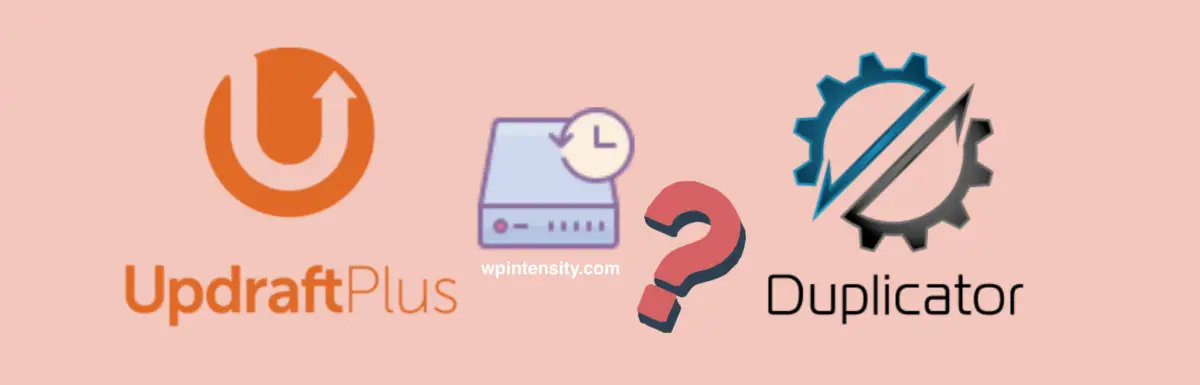
Leave a Reply