In this post, I will show you, how to change the tab title in WordPress.
Many people are under the wrong impression that the tab title depends on their WordPress theme and cannot be changed. That is not the case, you can easily change the tab title in WordPress to suit your needs.
Understanding the Tab Title
Basically, the tab title is nothing but the HTML Title tag (<title>)
The <title> tag is extremely important for SEO as well as User Experience as it defines the purpose of the page.
Tips for choosing the perfect Tab Title
- Have a concise title that describes the intent of the page clearly.
- Avoid special characters
- Keep the title length less than 60 characters as longer titles might get truncated.
- Try to keep the titles as unique and relevant as possible
Steps to Change Tab Title in WordPress
Step 1 – Login to your WordPress dashboard and click on the Settings option in the left-hand side panel.
Step 2 – The General Settings options will show up. Replace the current site title with the site title you require.
Step 3 – Scroll down and click on Save Changes. That is all you need to do to change the tab title in WordPress.
Using Yoast SEO
If you want to have control over the meta description of each of the pages on your site then you are better off using an SEO plugin such as Yoast SEO.
Step 1 – Once you are logged in to your WordPress dashboard, install and activate the Yoast SEO plugin.
Step 2 – Hover over the Yoast SEO in the left panel and click on Search Appearance.
Step 3 – Click on the General tab and fill in the SEO Title and Meta Description correctly. This will fix the tab title and meta description for the Home Page of your website.
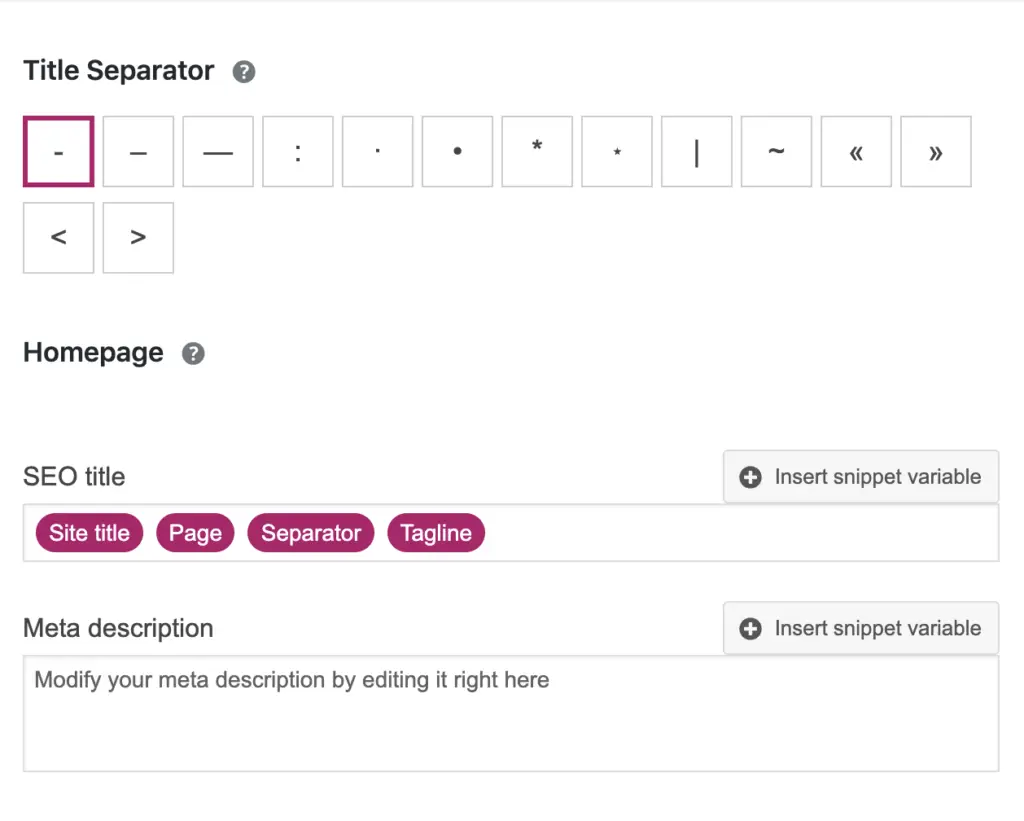
Step 4 – Click on the Content Types tab. This will show you the options for the tab title of the pages and posts on your website.
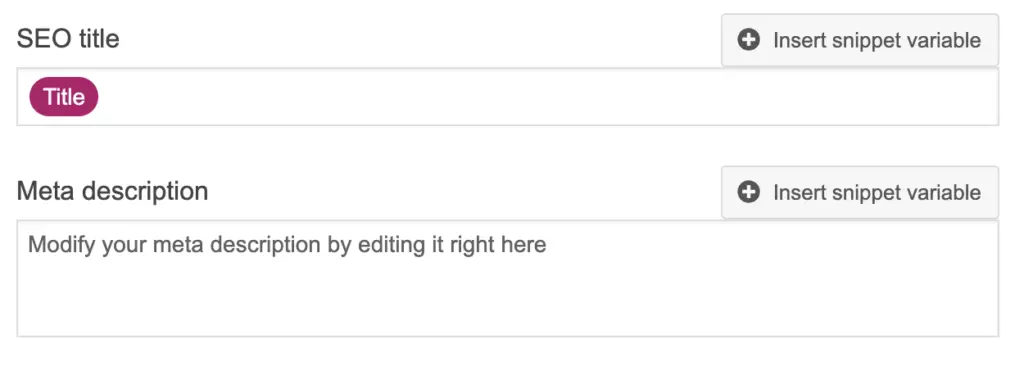
The default value is the snippet variable Title. This means that the tab title will be the same as the title you have filled in the WordPress editor for each individual post/page.
Step 5 – Click on the Save Changes button below. This is it. You have successfully changed the tab title in WordPress.
Conclusion: How to Change Tab Title in WordPress?
I hope the two methods discussed above help you to change the tab name to the one desired by you.
Let me know in case you have any queries or you are facing any issues with regards to changing the tab title in WordPress.
Related Questions
How do I change the title tag in WordPress?
As mentioned in the post, the title tag is the same as the tab title, so to change the title tag in WordPress you can simply follow the steps discussed above.
Also Read
How to Embed Vimeo Video in WordPress

Thanks for the shared information, it clears up some doubts we had.
Thanks for the help, it was easy to understand information for us who are not computer geeks.